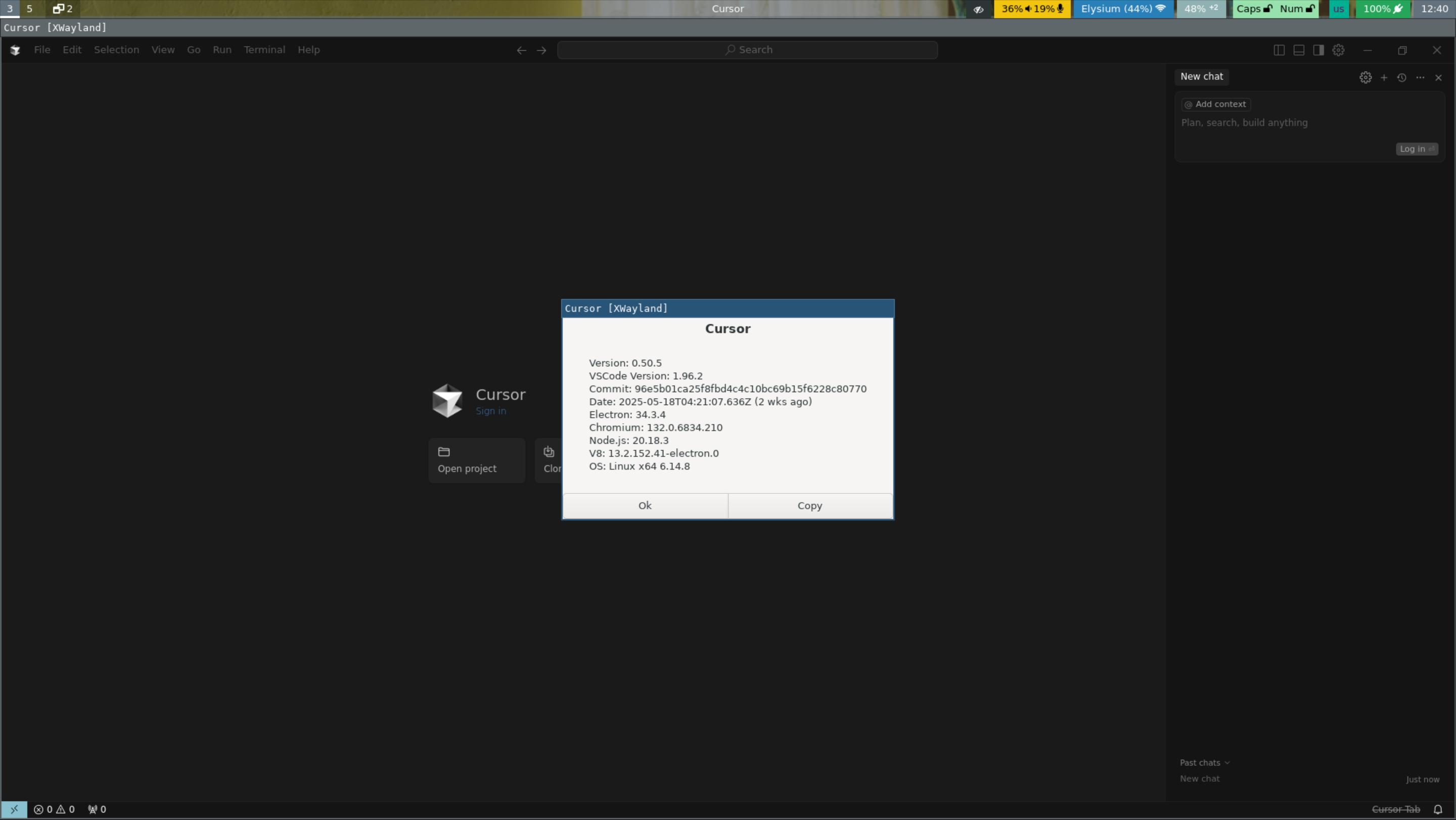TL;DR Use Guix to run AppImages in a container with the necessary dependencies.
Sometimes you come across an application that’s not available on Guix, nor Flathub, but only as AppImage. These can be a bit of a hassle to deal with, but with a little trial an error, just as easy as any other package.
Today I wanted to try the latest version of Cursor, the “AI IDE”.
Download:
cd /tmp && mkdir cursor && cd cursor
wget https://downloads.cursor.com/production/96e5b01ca25f8fbd4c4c10bc69b15f6228c80771/linux/x64/Cursor-0.50.5-x86_64.AppImage
Spawn a Guix shell with the necessary dependencies:
guix shell --container --network --emulate-fhs --expose=/tmp/cursor=$HOME/target coreutils zlib gcc-toolchain nss fuse sed grep glib at-spi2-core cups gtk+ eudev alsa-lib --preserve='^DISPLAY$'
Extract the AppImage and run it:
./Cursor-0.50.5-x86_64.AppImage --appimage-extract
cd squashfs-root
./AppRun